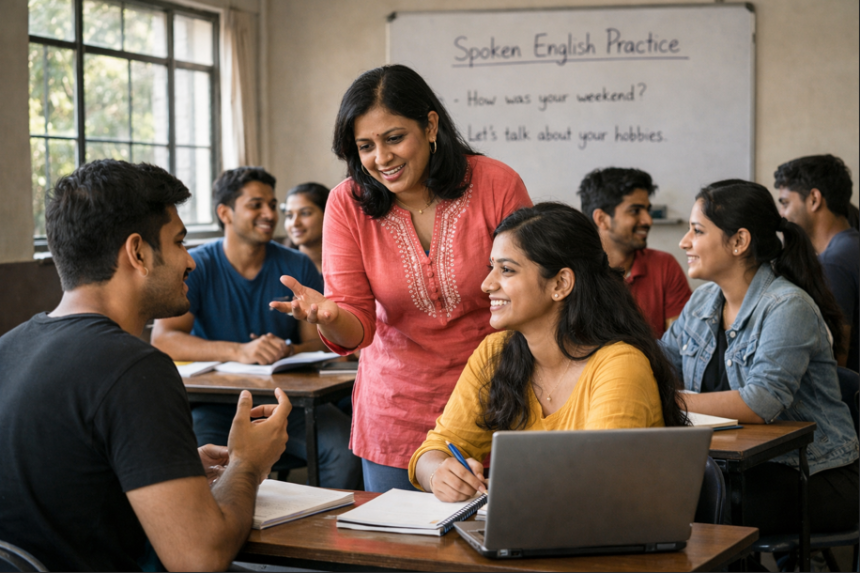🎬 Tips & Tricks: Create Stop Motion Basics for Social Content with Python
Tips & Tricks: Create Stop Motion Basics for Social Content with Python. Get practical lessons and hands-on examples at AIComputerClasses in Indore to master graphic design & multimedia skills quickly. Ideal for beginners and working professionals seeking fast skill gains. This article from AIComputerClasses Indore breaks down tips & tricks: create stop motion basics for social content with python into actionable steps. Includes references to tools like ChatGPT, Power BI, Excel, Figma, or Python where appropriate.
🎬 Create Stop Motion Basics for Social Media with PythonIn the world of digital storytelling, stop motion animation stands out as one of the most creative ways to engage audiences. Whether it’s a short product video, a fun explainer, or a brand showcase — stop motion captures attention instantly.
In 2025, creators don’t need expensive animation software to make stop-motion content. With Python and a few design tools, you can easily create frame-by-frame animations and bring static visuals to life.
At AI Computer Classes – Indore, students explore how graphic design meets programming to create unique social media content — blending creativity with automation. 🎨💡
Stop motion is a filmmaking technique where objects are photographed in small increments, creating the illusion of movement when played sequentially.
Examples include:
- Clay animation (like Wallace and Gromit)
- Paper cutouts or illustrations
- Product photography with subtle motion
- Digital stop motion created using Python scripts
This method is widely used in advertising, Instagram reels, and YouTube shorts — ideal for promoting brands in an artistic way.
You might wonder — why Python for something so visual?
Because Python provides easy-to-use libraries to automate frame capture, sequencing, and video creation.
Key advantages:
- 🖼️ Combine images automatically into animations
- ⏱️ Control frame rate and duration
- 🎞️ Add filters or transitions programmatically
- 💾 Export videos directly for social platforms
- 🔁 Save time compared to manual editing
Before creating your stop motion video, set up these tools:
- Camera or Smartphone – Capture photos for each frame.
- Python Installed – Ensure Python 3.x is installed.
- Libraries:
- opencv-python – for image processing
- os – to manage files
- imageio – to assemble images into a video
- Editing Tools (optional):
- Figma or Canva for design elements
- Power BI or Excel for storyboard planning
💡 Learn from Experts at AI Computer Classes – Indore!
Master creative tech skills that combine design + coding for modern media careers.
👉 Join our latest batch at AI Computer Classes
📍 Old Palasia, Indore
🐍 Step-by-Step: Create a Stop Motion Video with PythonHere’s a simple workflow to get started 👇
Step 1: Capture Your FramesTake a series of photos, each showing a small change in your object or scene. Store them in a single folder (frames/).
Step 2: Install Required Librariespip install opencv-python imageioStep 3: Combine Frames with Python
Use this basic script to merge your frames into a video:
import cv2
import os
image_folder = 'frames'
video_name = 'stop_motion.mp4'
images = [img for img in os.listdir(image_folder) if img.endswith(".jpg")]
images.sort()
frame = cv2.imread(os.path.join(image_folder, images[0]))
height, width, layers = frame.shape
video = cv2.VideoWriter(video_name, cv2.VideoWriter_fourcc(*'mp4v'), 10, (width, height))
for image in images:
video.write(cv2.imread(os.path.join(image_folder, image)))
cv2.destroyAllWindows()
video.release()
This code automatically assembles your images into a smooth animation at 10 frames per second.
Step 4: Preview and AdjustYou can tweak frame rates or add transitions using libraries like moviepy.
- Keep it short – 10–15 seconds works best.
- Use bright colors and consistent lighting.
- Add subtle movements – small changes create magic.
- Include text overlays for context or calls to action.
- Export in square or vertical format for Instagram, Reels, or YouTube Shorts.
💡 Pro Tip: Use Figma to pre-visualize your sequence or create digital props before shooting.
Modern designers aren’t just visual thinkers — they’re tech-enabled creators.
Learning Python helps graphic designers automate repetitive editing tasks, manipulate images programmatically, and produce consistent creative outputs.
At AI Computer Classes – Indore, students explore how to blend creativity with technology using tools like:
- Python for animation and automation
- Figma for design
- Power BI for data visualization in media campaigns
Stop motion created with Python isn’t just for fun — it’s used across industries:
- 🎬 Marketing videos for social brands
- 📱 Product showcases with motion graphics
- 🎓 Educational explainers or course intros
- 🧩 Portfolio projects for designers and developers
These projects make your work stand out and show employers your ability to innovate using both code and creativity.
Want to master creative automation like this?
Join the Graphic Design & Multimedia program at AI Computer Classes – Indore and learn how to merge tools like Python, Figma, and Photoshop for high-impact visuals.
💡 Learn from Experts at AI Computer Classes – Indore!
Boost your design career with project-based training and real-world creative workflows.
👉 Enroll now at AI Computer Classes
🎯 Final ThoughtsStop motion animation proves that creativity has no limits — and with Python, it becomes faster, smarter, and more accessible.
Whether you’re a content creator, designer, or programmer, learning to create AI-assisted visual stories will make your social media content stand out in 2025 and beyond.
So grab your camera, open Python, and start animating today! 🎞️✨
📞 Contact AI Computer Classes – Indore
✉ Email: hello@aicomputerclasses.com
📱 Phone: +91 91113 33255
📍 Address: 208, Captain CS Naidu Building, near Greater Kailash Road, opposite School of Excellence For Eye, Opposite Grotto Arcade, Old Palasia, Indore, Madhya Pradesh 452018
🌐 Website: www.aicomputerclasses.com