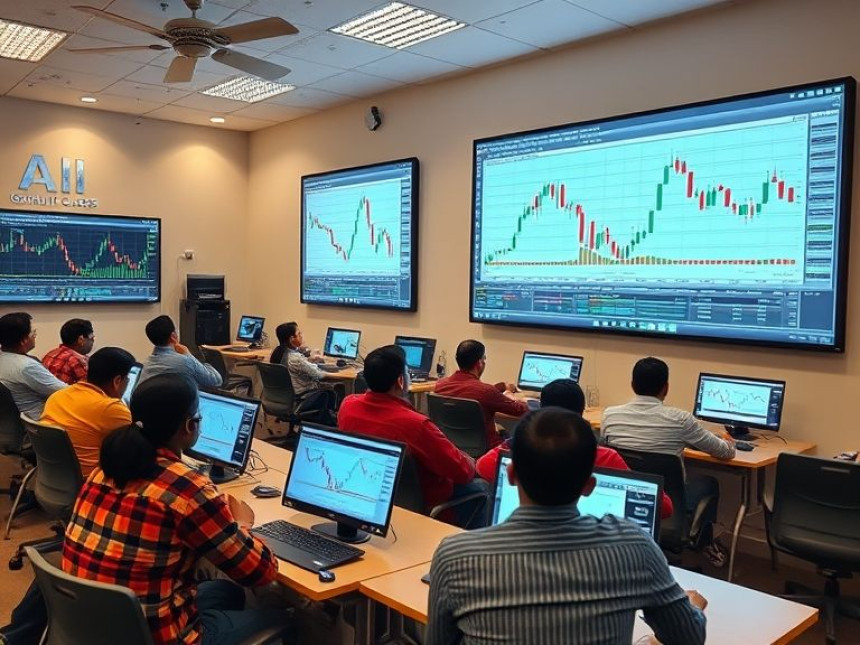📄 Complete Guide: Create Editable PDF Forms from Word using TradingView
Complete Guide: Create Editable PDF Forms from Word using TradingView. Get practical lessons and hands-on examples at AIComputerClasses in Indore to master computer & office skills skills quickly. Includes references to tools like ChatGPT, Power BI, Excel, Figma, or Python where appropriate. Follow practical exercises and tool-based examples to learn rapidly. This article from AIComputerClasses Indore breaks down complete guide: create editable pdf forms from word using tradingview into actionable steps.
📄 Complete Guide: Create Editable PDF Forms from Word using TradingViewIn 2025, digital forms are an essential part of every professional workflow — from HR onboarding documents to customer surveys. Creating editable PDF forms directly from Word saves time and ensures your documents look clean and professional.
This guide from AI Computer Classes – Indore walks you through every step of making editable PDFs, even if you’re new to the process. You’ll also learn how tools like TradingView and automation platforms can help track and manage form submissions smartly.
Editable PDF forms are universal, secure, and compatible across devices. Whether you're collecting feedback, creating admission forms, or designing client agreements, editable PDFs ensure your data looks structured and professional.
Benefits include:
- Consistent formatting on all systems
- Easy data entry for users
- Built-in field validation and digital signatures
- Secure storage and sharing
💡 At AI Computer Classes – Indore, students learn how to convert Word templates into professional PDFs used in offices and startups every day.
Open Microsoft Word and start with a clean layout. Use:
- Tables for alignment
- Bold labels for form titles
- Underline or empty cells for input fields
Example:
FieldInputName_______Email_______Department_______
🎯 Tip: Keep sections consistent — headers in bold, same spacing, and proper alignment for readability.
To insert form controls, you’ll need Word’s Developer Tab.
Enable it by:
- Going to File → Options → Customize Ribbon
- Checking the box for Developer
- Clicking OK
Now you’ll see new tools like Text Box, Combo Box, and Check Box Content Control in your ribbon.
Add input controls for the fields you designed earlier.
- Text Content Control: For names, emails, and addresses
- Combo Box: For drop-down options
- Check Box: For yes/no questions
- Date Picker: For selecting dates
💡 Pro Tip: Use “Properties” on each field to define custom titles, instructions, and styles.
Once your form layout is complete, prevent accidental editing.
- Go to Developer → Restrict Editing
- Under “Editing Restrictions,” select Filling in forms
- Click Yes, Start Enforcing Protection
Now, users can fill in the fields but can’t modify your design or labels.
After designing your Word form:
- Go to File → Save As → PDF
- Under “Options,” make sure Document structure tags for accessibility is checked
- Save your file
Your form is now fully editable as a PDF, ready for use online or offline.
You might wonder — what does TradingView have to do with this? In professional workflows, tools like TradingView or Power BI can visualize data collected from your PDF submissions.
You can:
- Export filled forms to Excel
- Import data into Power BI dashboards
- Use TradingView charts for form-related insights (e.g., tracking survey results or response trends over time)
📘 Example: Visualize how many people filled your PDF forms weekly using TradingView’s graph tools.
Take your office automation to the next level by integrating ChatGPT or Python scripts.
- ChatGPT can help generate form templates or write automated follow-up emails.
- Python can be used to extract form data from PDFs and store it in Excel automatically.
💡 Example Prompt:
“Generate a professional leave application form layout in Word with fields for name, department, and reason.”🎓 Learn it Hands-On at AI Computer Classes – Indore
At AI Computer Classes – Indore, you’ll practice:
- Building editable PDF forms using Word
- Automating workflows with Excel, ChatGPT, and Power BI
- Visualizing data trends with TradingView
💡 Learn from Experts at AI Computer Classes – Indore!
Boost your career with hands-on computer and office automation skills.
👉 Join our latest batch now at AI Computer Classes
📍 Located in Old Palasia, Indore
🌟 Final ThoughtsCreating editable PDF forms from Word is more than a simple office trick — it’s a professional skill that saves hours of manual work and enhances data accuracy.
Once you’ve mastered the basics, you can combine Word, Excel, and automation tools to build complete digital workflows for any organization.
🚀 Start your journey toward smarter document management today with AI Computer Classes – Indore!
📞 Contact AI Computer Classes – Indore
✉ Email: hello@aicomputerclasses.com
📱 Phone: +91 91113 33255
📍 Address: 208, Captain CS Naidu Building, near Greater Kailash Road, opposite School of Excellence For Eye, Opposite Grotto Arcade, Old Palasia, Indore, Madhya Pradesh 452018
🌐 Website: www.aicomputerclasses.com