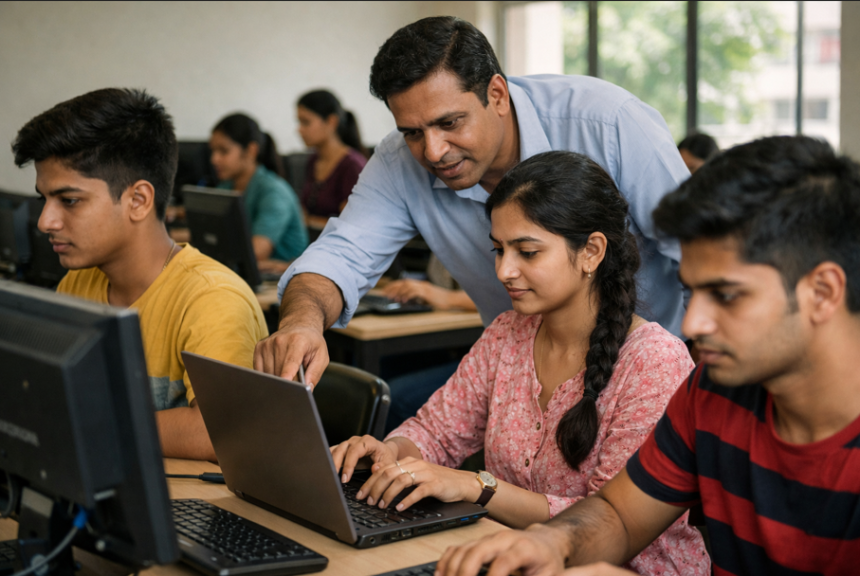Tips & Tricks: Design Social Media Templates for Brands
Tips & Tricks: Design Social Media Templates for Brands. Get practical lessons and hands-on examples at AI Computer Classes in Indore to master graphic design & multimedia skills quickly. Follow practical exercises and tool-based examples to learn rapidly. Includes references to tools like ChatGPT, Power BI, Excel, Figma, or Python where appropriate. This article from AI Computer Classes Indore breaks down tips & tricks: design social media templates for brands into actionable steps.
🎨 Tips & Tricks: Design Social Media Templates for BrandsIn the digital age, social media is the heartbeat of brand engagement. Well-designed templates not only maintain consistency but also enhance a brand’s visual identity and recognition across platforms. Learning to create professional templates is essential for aspiring designers and marketers alike.
At AI Computer Classes – Indore, learners gain hands-on experience designing social media templates, combining creativity, branding principles, and AI-assisted tools. This guide provides actionable steps to create templates that captivate audiences.
- Consistency: Reinforces brand identity with uniform visuals
- Efficiency: Saves time for regular content posting
- Professionalism: Well-designed templates attract and engage users
- Creativity: Allows experimentation with layouts, colors, and typography
💡 Learn from Experts at AI Computer Classes – Indore!
Develop practical skills in graphic design, branding, and multimedia tools.
👉 Join our latest batch now at AI Computer Classes
📍 Located in Old Palasia, Indore
⚙️ Step 1: Define Brand GuidelinesBefore designing templates, gather brand assets:
- Logo and brand colors
- Fonts and typography rules
- Tone and style (professional, playful, minimalist, etc.)
- Target audience preferences
This ensures that all templates align with brand identity and resonate with the audience.
- Figma: Best for collaborative design and prototyping
- Canva: Quick drag-and-drop templates for beginners
- Adobe Illustrator / Photoshop: Professional vector and photo editing
- ChatGPT: Generate content ideas, captions, and creative prompts
Example prompt for ChatGPT:
“Suggest 5 catchy Instagram post ideas for a startup brand promoting eco-friendly products.”🧩 Step 3: Create Template Layouts
- Grid and Structure
- Use consistent spacing and alignment
- Define header, body, and footer sections
- Typography Hierarchy
- Highlight key messages with bold or larger fonts
- Maintain readability on mobile and desktop
- Visual Elements
- Incorporate brand colors, icons, and images
- Use contrast to draw attention to important content
- Include logos, slogans, and brand-specific graphics
- Use placeholders for images or text to make templates reusable
- Ensure color contrast and accessibility for all users
- Leverage ChatGPT to generate captions, hashtags, or calls-to-action
Social media templates need to look great on multiple platforms:
- Instagram: Square (1080x1080 px)
- Facebook: Landscape (1200x628 px)
- LinkedIn: Professional dimensions for posts and banners
- Twitter/X: Horizontal images for tweets
Preview templates on each platform to ensure text, images, and branding remain clear.
💡 Hands-on practice at AI Computer Classes – Indore teaches students to design versatile templates efficiently.
- Create master templates in Figma or Canva
- Use components and styles for reusable elements
- Quickly generate new content by swapping images and text
- Combine AI-generated captions with template updates for faster content production
- Save time on repetitive content creation
- Maintain a consistent brand identity across social media
- Gain practical skills in Figma, Canva, and Adobe Suite
- Learn to integrate AI tools for faster content generation
- Prepare for careers in digital marketing, content creation, and graphic design
Designing social media templates is an essential skill for anyone looking to boost brand presence and engagement. By combining design principles, brand consistency, and AI-assisted tools, learners can create professional, visually appealing, and reusable templates.
Enroll at AI Computer Classes – Indore to master graphic design, multimedia, and AI-driven creative workflows.
🚀 Create captivating templates. Engage audiences. Elevate brands!
📞 Contact AI Computer Classes – Indore
✉ Email: hello@aicomputerclasses.com
📱 Phone: +91 91113 33255
📍 Address: 208, Captain CS Naidu Building, near Greater Kailash Road, opposite School of Excellence For Eye, Opposite Grotto Arcade, Old Palasia, Indore, Madhya Pradesh 452018
🌐 Website: www.aicomputerclasses.com
ChatGPT can make mistakes. Check important info. See Cookie Preference