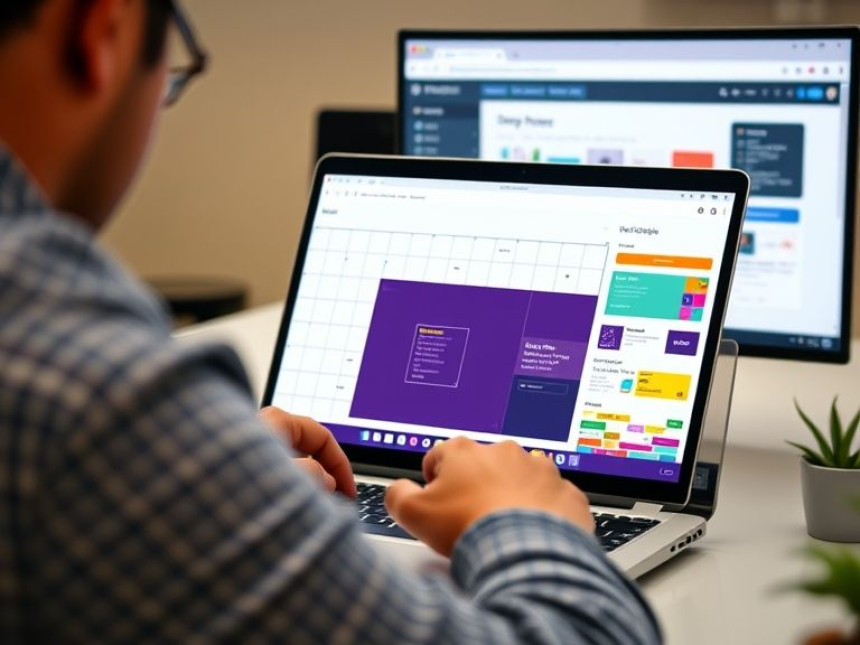
Step-by-Step: Create YouTube Thumbnails that Get Clicks
Step-by-Step: Create YouTube Thumbnails that Get Clicks. Get practical lessons and hands-on examples at AIComputerClasses in Indore to master graphic design & multimedia skills quickly. Follow practical exercises and tool-based examples to learn rapidly. Includes references to tools like ChatGPT, Power BI, Excel, Figma, or Python where appropriate. Ideal for beginners and working professionals seeking fast skill gains.
🎨 Step-by-Step: Create YouTube Thumbnails that Get ClicksIn the fast-paced digital world of 2025, where millions of videos are uploaded every day, your YouTube thumbnail is the first impression that decides whether viewers click or scroll past.
A strong, eye-catching thumbnail can boost click-through rates (CTR) and help creators grow their audience faster. That’s why at AI Computer Classes – Indore, we teach students how to combine design psychology, color theory, and marketing principles to make thumbnails that attract attention instantly.
Let’s walk through a complete, step-by-step guide to creating thumbnails that actually get clicks!
A YouTube thumbnail is like a movie poster for your video. It tells your audience what to expect and sparks curiosity.
Here’s what makes thumbnails so powerful:
- 🎯 First Impression: Viewers decide in 2 seconds whether to click.
- 💡 Brand Recognition: Consistent design builds trust and identity.
- 🔥 Algorithm Boost: Higher CTR = More reach from YouTube’s algorithm.
So, learning to design compelling thumbnails isn’t just an art—it’s a digital marketing skill.
💡 Learn Design & Marketing Together at AI Computer Classes – Indore!
Master Canva, Photoshop, and Figma with real-world YouTube examples.
👉 Join the next batch today: AI Computer Classes
📍 Old Palasia, Indore
🎨 Step 1: Understand the Psychology of ClicksBefore you start designing, understand what makes people click:
- 👁️ Faces & Emotions: Thumbnails with expressive faces perform better.
- 🌈 Contrast & Colors: Use bright, complementary colors to stand out.
- ✍️ Readable Text: Use large fonts with clear, short phrases.
- ❓ Curiosity: Ask questions or tease information (e.g., “You Won’t Believe This!”).
Example:
Instead of writing “How to Design Thumbnails,” try “Make Thumbnails That Get 10x More Views!”🧱 Step 2: Choose the Right Tools
To design professional thumbnails, you don’t need expensive tools. These are perfect for beginners and professionals alike:
ToolPurposeDifficultyCanva ProQuick, drag-and-drop designEasyAdobe PhotoshopAdvanced editing, blendingMediumFigmaCustom design with layoutsMediumPhotopeaFree, online Photoshop alternativeEasy
👉 At AI Computer Classes, Indore, students get hands-on training with these tools through live projects.
YouTube recommends:
- Size: 1280 × 720 pixels
- Ratio: 16:9
- Format: JPG or PNG
- Under 2MB
Always keep important elements like text or faces away from the corners to prevent cropping on mobile devices.
💡 Pro Tip from AI Computer Classes:
Use Canva’s built-in “YouTube Thumbnail” template — it’s pre-sized perfectly.
🖼️ Step 4: Add Eye-Catching VisualsChoose one strong image instead of cluttering your design.
Here’s how to make visuals pop:
- Add a bright background or gradient.
- Use a cut-out subject (like your face) with a white outline.
- Apply a drop shadow to separate elements from the background.
- Keep your text short — 3–5 words max.
🎯 Example:
❌ Don’t: “Learn How to Create YouTube Thumbnails Easily in Canva for Beginners”
✅ Do: “Make Viral Thumbnails Fast!”
💡 Hands-On Practice at AI Computer Classes – Indore
Get step-by-step exercises on Canva and Photoshop to design real YouTube thumbnails.
🚀 Improve your design speed and creativity with live mentorship!
🧮 Step 5: Use Consistent BrandingYour thumbnails should reflect your brand identity so viewers recognize your videos instantly.
Follow these rules:
- Use the same color palette and font style.
- Keep your logo small but visible.
- Maintain a consistent layout (e.g., text on left, face on right).
At AI Computer Classes, Indore, students learn branding techniques used by top YouTubers and businesses.
Even the best designs can improve. Here’s how to optimize:
- A/B Test: Upload two versions and compare click rates.
- Analyze Data: Use YouTube Analytics → CTR metric.
- Update Regularly: If a video performs poorly, redesign its thumbnail.
Example Tools:
- TubeBuddy
- vidIQ
- Canva Brand Kit
AI can now generate ideas and even design thumbnails for you!
Try these:
- ChatGPT: Write catchy thumbnail text ideas.
- Bing Image Creator / Midjourney: Create custom background images.
- Canva Magic Studio: Instantly enhance colors and composition.
At AI Computer Classes, we teach how to combine AI tools with creativity for faster workflows and better engagement.
💡 Boost Your Digital Career with Design Skills
Learn Canva Pro, Photoshop, Figma & AI tools in one complete program.
🎓 Designed for creators, marketers, and freelancers.
👉 Join AI Computer Classes – Indore today!
🧭 ConclusionCreating high-converting YouTube thumbnails is a mix of design, psychology, and branding. A few hours of focused learning can drastically improve your channel’s visibility and growth.
At AI Computer Classes – Indore, you’ll gain hands-on experience designing clickable thumbnails using real client and creator projects. Whether you’re a YouTuber, freelancer, or student, this skill can make your work stand out in the crowd.
🚀 So don’t wait — start creating thumbnails that get clicks and boost your channel’s growth today!





