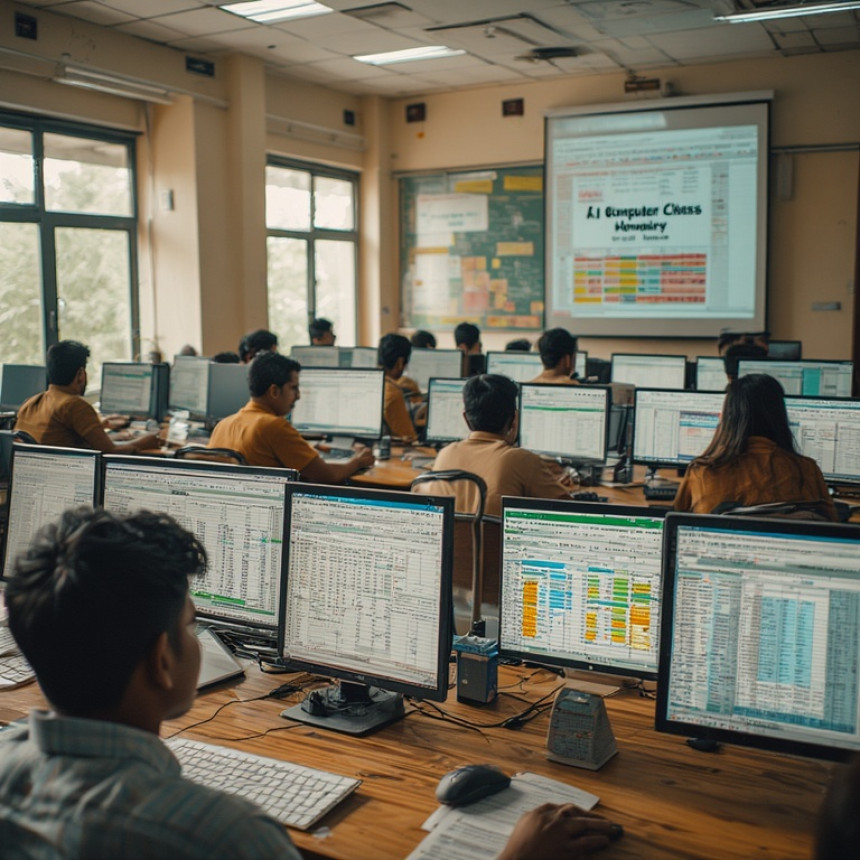🌐 Introduction to Webhooks and Integrations — Complete Guide using WordPress
Introduction to Webhooks and Integrations — Complete Guide using WordPress. Get practical lessons and hands-on examples at AIComputerClasses in Indore to master programming & IT development skills quickly. Includes references to tools like ChatGPT, Power BI, Excel, Figma, or Python where appropriate. Ideal for beginners and working professionals seeking fast skill gains. This article from AIComputerClasses Indore breaks down introduction to webhooks and integrations — complete guide using WordPress into actionable steps.
🌐 Introduction to Webhooks and Integrations — Complete Guide using WordPressWebhooks are a powerful way to connect applications and automate workflows in real-time. They act like digital messengers — sending data instantly from one app to another when specific events occur.
At AI Computer Classes – Indore, learners explore how to create, configure, and test webhooks using WordPress, gaining hands-on experience that’s vital for developers and digital professionals.
Webhooks are HTTP callbacks that allow one application to send real-time data to another when a certain event happens.
🧩 Example:
- When a new form submission happens on your WordPress site, a webhook can automatically send that data to Google Sheets or a CRM system.
💡 Tip: Webhooks are more efficient than APIs for event-driven data transfers — they push data automatically instead of being requested repeatedly.
You can use plugins like:
- WP Webhooks
- AutomatorWP
- Zapier for WordPress
- Install and activate your chosen plugin.
- Navigate to Webhooks → Send Data or Receive Data.
- Copy the generated webhook URL.
- Configure which event triggers the webhook (e.g., new user registration, post publish, form submit).
🎯 Exercise: Create a webhook that sends new WordPress post data to a Google Sheet using Zapier.
Use platforms like Zapier, Integromat (Make), or Power Automate to connect WordPress with other services.
Common Integrations:- Send form entries to Google Sheets
- Trigger a Slack message when a new post is published
- Update CRM or Email lists automatically
💡 Practical Tip: Always test integrations with sample data to verify correct formatting and delivery.
Use tools like:
- Webhook.site — to test payloads
- RequestBin — to inspect incoming data
- Postman — to simulate webhook calls
✅ Check:
- Payload structure
- Response codes (200 OK means success)
- Authentication headers (for secure endpoints)
🎯 Exercise: Send a test JSON payload from WordPress and verify it reaches the external app correctly.
Security is crucial for webhook communication.
- Use secret tokens or API keys to authenticate requests.
- Implement HTTPS for all endpoints.
- Validate signatures on the receiving side.
💡 Tip: Always verify that the data came from a trusted source before processing it.
- Install the WP Webhooks plugin
- Create a “Send Data” webhook for “New Post Published”
- In Slack, create an Incoming Webhook URL
- Paste this URL in the WordPress plugin settings
- Publish a new post → see your Slack message appear instantly!
🎯 Bonus Exercise: Extend the workflow — send the same post data to both Slack and Google Sheets for team visibility.
At AI Computer Classes – Indore, students learn to:
- Integrate APIs and webhooks into WordPress projects
- Automate workflows across tools like Power BI, ChatGPT, and Excel
- Debug real-world integration scenarios
🚀 The training combines conceptual understanding and hands-on execution, perfect for learners aiming to build automation-driven WordPress websites.
Webhooks empower your WordPress site to communicate dynamically with other apps, improving productivity and automation.
By mastering webhooks, you can:
- Eliminate manual data entry
- Build smarter websites
- Enhance user experiences through real-time data sync
At AI Computer Classes – Indore, explore real-life projects involving WordPress automation, API integrations, and webhook configurations to boost your IT development career.
📞 Contact AI Computer Classes – Indore
✉ Email: hello@aicomputerclasses.com
📱 Phone: +91 91113 33255
📍 Address: 208, Captain CS Naidu Building, near Greater Kailash Road, opposite School of Excellence For Eye, Opposite Grotto Arcade, Old Palasia, Indore, Madhya Pradesh 452018
🌐 Website: www.aicomputerclasses.com