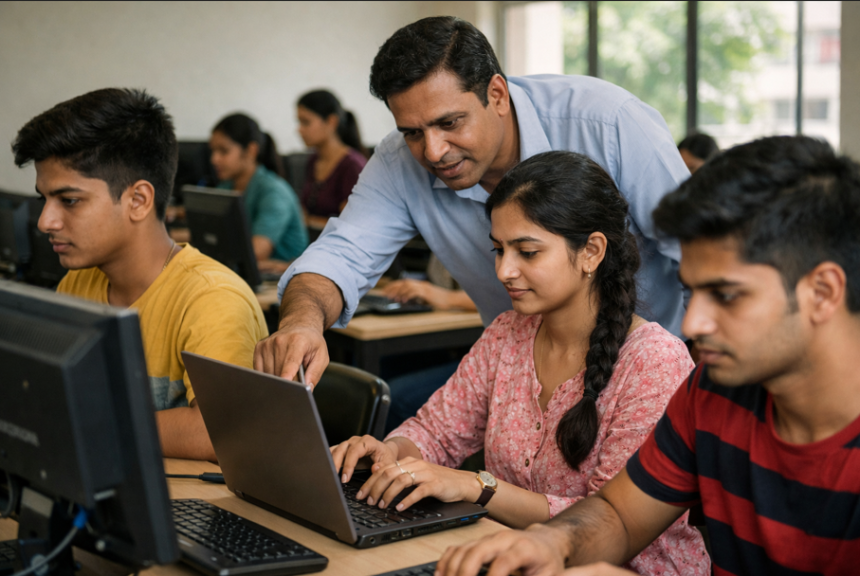🗣️ Hands-On: How to Speak Clearly Under Pressure
Hands-On: How to Speak Clearly Under Pressure. Get practical lessons and hands-on examples at AIComputerClasses in Indore to master spoken English & personality development skills quickly. Ideal for beginners and working professionals seeking fast skill gains. Includes references to tools like ChatGPT, Power BI, Excel, Figma, or Python where appropriate. Follow practical exercises and tool-based examples to learn rapidly.
🗣️ Hands-On: How to Speak Clearly Under PressureSpeaking clearly under pressure is a critical skill for professionals, students, and public speakers. Whether it’s during interviews, presentations, or meetings, maintaining clarity and confidence can make a lasting impression.
At AI Computer Classes – Indore, learners get hands-on practice with practical exercises, AI-assisted feedback, and tools like ChatGPT to enhance speaking skills even in high-pressure situations.
Pressure can affect speech due to:
- Nervousness or anxiety
- Lack of preparation
- Environmental distractions
- Fear of judgment
💡 Tip: Recognize your triggers to manage them effectively before speaking.
Good breathing improves clarity:
- Take deep, slow breaths before speaking
- Use diaphragmatic breathing for steady voice
- Pause naturally between sentences
💬 Exercise: Count to 4 while inhaling and 6 while exhaling to relax and stabilize your voice.
- Outline your key points
- Use simple, clear language
- Include examples or anecdotes to connect with the audience
🎯 Practical Tip: Use ChatGPT to create concise speech scripts or talking points for presentations.
- Visualize successful delivery before speaking
- Focus on confidence, not perfection
- Replace negative thoughts with positive affirmations
💡 Exercise: Imagine walking on stage, speaking clearly, and receiving positive feedback.
- Record yourself speaking on camera
- Time your speech to simulate real situations
- Practice in front of peers for constructive feedback
💬 Hands-On Tip: Use AI tools to analyze your speech clarity, speed, and tone.
- Speak slowly and enunciate words clearly
- Avoid filler words like “um,” “like,” or “you know”
- Emphasize key words to maintain audience attention
💡 Exercise: Read short passages aloud, gradually increasing speed while maintaining clarity.
- Record speeches and review
- Use peer or mentor feedback for improvement
- Apply AI-assisted suggestions to refine tone, pace, and articulation
🎯 Practical Exercise at AI Computer Classes: Analyze your speech using AI tools to get suggestions on pauses, emphasis, and clarity.
- Meetings and professional presentations
- Interviews or online video calls
- Networking events or public talks
💡 Learn from Experts at AI Computer Classes – Indore!
Enhance your spoken English and confidence with hands-on pressure-simulation exercises.
👉 AI Computer Classes | 📍 Old Palasia, Indore
🌟 Conclusion: Speak Clearly, Confidently, and ImpactfullyMastering the art of speaking clearly under pressure boosts confidence, professionalism, and communication effectiveness. Using practical exercises, AI-assisted tools, and continuous practice at AI Computer Classes – Indore, learners can confidently express themselves in any situation.
Start your journey to confident speaking today and make every word count!
📞 Contact AI Computer Classes – Indore
✉ Email: hello@aicomputerclasses.com
📱 Phone: +91 91113 33255
📍 Address: 208, Captain CS Naidu Building, near Greater Kailash Road, opposite School of Excellence For Eye, Opposite Grotto Arcade, Old Palasia, Indore, Madhya Pradesh 452018
🌐 Website: www.aicomputerclasses.com