
Essentials: How to Buy and Store Ethereum Safely
Essentials: How to Buy and Store Ethereum Safely. Get practical lessons and hands-on examples at AI Computer Classes in Indore to master blockchain skills quickly. This article from AI Computer Classes Indore breaks down essentials: how to buy and store Ethereum safely into actionable steps. Ideal for beginners and working professionals seeking fast skill gains. Includes references to tools like ChatGPT, Power BI, Excel, Figma, or Python where appropriate.
Essentials: How to Buy and Store Ethereum SafelyEthereum (ETH) is one of the most widely used cryptocurrencies — not just for trading, but also for powering smart contracts, NFTs, and decentralized applications (DApps).
But with great potential comes the need for security and awareness.
This step-by-step guide from AI Computer Classes – Indore walks you through the safe way to buy, store, and protect your Ethereum, whether you’re an investor or a blockchain enthusiast.
Ethereum is a blockchain-based platform that supports digital contracts, applications, and assets.
ETH (Ether) is the currency used to pay for network transactions and gas fees.
You can think of Ethereum as:
“A decentralized computer that anyone can use — powered by its own cryptocurrency.”💰 Step 2: Choose a Safe Platform to Buy Ethereum
You can purchase Ethereum through various platforms, but security and legitimacy are critical.
✅ Trusted Platforms:- Coinbase
- Binance
- CoinDCX (India)
- WazirX
- Kraken
Each of these exchanges allows you to:
- Create an account
- Complete KYC (Know Your Customer) verification
- Deposit INR or USD
- Buy ETH at live market prices
💬 Tip: Always enable 2-Factor Authentication (2FA) for your account.
After buying Ethereum, do not keep all your ETH on exchanges.
It’s safer to move it to your own wallet — where you control the private keys.
🔒 Types of Ethereum Wallets:Wallet TypeDescriptionBest ForHot WalletConnected to the internet (e.g., MetaMask, Trust Wallet)Frequent tradersCold WalletOffline and hardware-based (e.g., Ledger Nano, Trezor)Long-term holdersDesktop WalletInstalled software like ExodusIntermediate users
🔑 Step 4: Transfer ETH to Your WalletAfter you buy ETH:
- Open your wallet (e.g., MetaMask).
- Copy your Ethereum wallet address (starts with “0x…”).
- Paste it in the Withdraw section of your exchange.
- Enter the amount of ETH to send.
- Confirm via email or authentication.
💬 Always double-check the wallet address — one mistake can result in permanent loss.
When setting up a wallet like MetaMask, you’ll receive a 12 or 24-word recovery phrase.
✅ Write it down on paper.
🚫 Never save it in screenshots or online notes.
🔒 Keep multiple paper copies in safe locations.
If you lose this phrase, you lose access to your wallet permanently.
To keep your ETH safe, follow these best practices:
Online Safety:- Use official wallet websites only (e.g., metamask.io).
- Enable 2FA and password protection.
- Avoid clicking links in unsolicited messages.
- Use hardware wallets like Ledger Nano X or Trezor One.
- Store your recovery phrases in secure physical locations.
- Disconnect hardware wallets when not in use.
Use tools like Excel, Power BI, or Python scripts to track your Ethereum transactions and price history.
Example Ideas:- Excel Dashboard: Track buy/sell price, profit/loss, and date.
- Power BI Visualization: Import data from APIs (like CoinGecko) for live ETH price updates.
- Python Script: Automate tracking using libraries like ccxt or pandas.
💬 Ask ChatGPT to generate sample Python code for Ethereum price tracking via API.
Figma isn’t just for designers — it’s also a great tool for creating visual dashboards for your crypto portfolio.
Include:
- ETH price tracker
- Pie chart of assets (ETH, BTC, USDT)
- Wallet security checklist
- Risk level indicators
Add AI-generated insights from ChatGPT directly into your design to enhance your learning experience.
Every Ethereum transaction requires gas, paid in ETH.
Gas fees fluctuate based on:
- Network congestion
- Type of transaction (e.g., simple transfer vs. NFT minting)
You can check live gas prices at:
💬 If gas fees are high, wait for off-peak hours before transferring ETH.
Use ChatGPT to stay informed about:
- Latest Ethereum updates (like ETH 2.0)
- Security best practices
- Smart contract use cases
- Wallet comparisons
Example prompt:
“Explain Ethereum staking rewards and how to calculate them in Excel.”
This keeps your learning hands-on and future-ready.
Buying and storing Ethereum safely is all about control, awareness, and good habits.
By following these actionable steps and using tools like MetaMask, Ledger, Excel, Figma, and ChatGPT, you can confidently manage your Ethereum portfolio like a pro.
At AI Computer Classes – Indore, you’ll learn real-world blockchain and crypto management through guided, tool-based practice — perfect for beginners and working professionals.
📞 Contact AI Computer Classes – Indore
✉ Email: hello@aicomputerclasses.com
📱 Phone: +91 91113 33255
📍 Address: 208, Captain CS Naidu Building, near Greater Kailash Road, Opp. School of Excellence For Eye, Old Palasia, Indore, Madhya Pradesh 452018
🌐 Website: www.aicomputerclasses.com

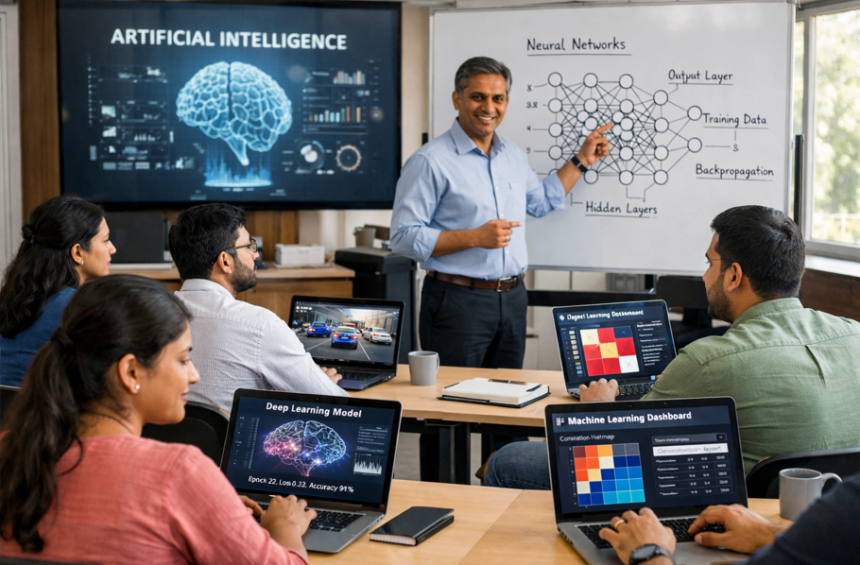


Use TradingView to Backtest Strategies — Practical Guide with Power BI
Use TradingView to Backtest Strategies — Practical Guide with Power BI. Get practical less...
