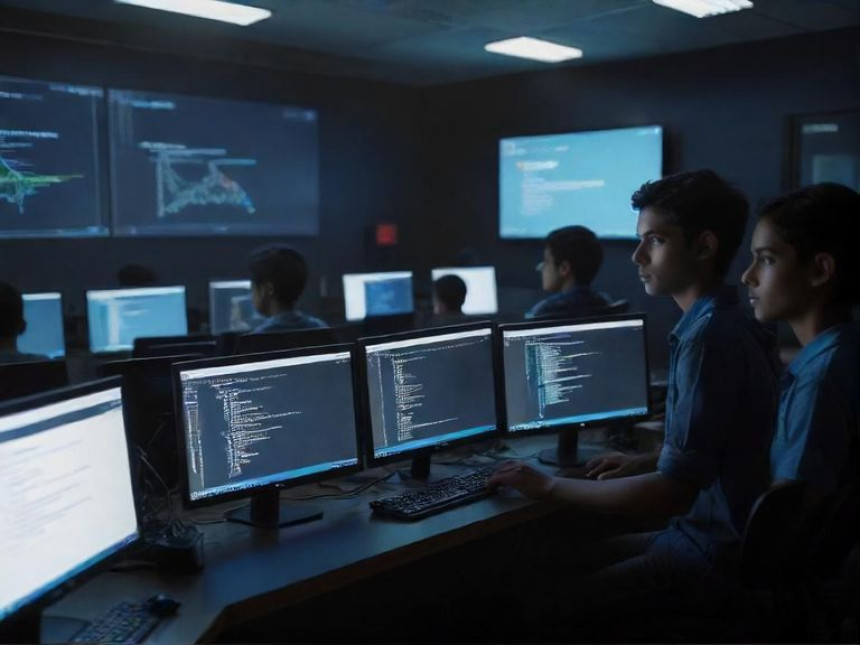🎬 Beginner's Guide: Create Short-Form Video Scripts with AI using Excel
Beginner's Guide: Create Short-Form Video Scripts with AI using Excel. Get practical lessons and hands-on examples at AIComputerClasses in Indore to master digital marketing skills quickly. Follow practical exercises and tool-based examples to learn rapidly. Includes references to tools like ChatGPT, Power BI, Excel, Figma, or Python where appropriate. Ideal for beginners and working professionals seeking fast skill gains.
🎬 Beginner's Guide: Create Short-Form Video Scripts with AI using ExcelShort-form videos are the cornerstone of modern digital marketing. Platforms like Instagram, YouTube Shorts, and TikTok thrive on engaging, concise content. But creating impactful video scripts consistently can be challenging for beginners. In 2025, combining AI tools like ChatGPT with familiar software like Excel makes the process fast, structured, and creative. At AI Computer Classes – Indore, we teach learners how to craft short-form video scripts efficiently using AI-assisted templates and Excel workflows.
With a clear framework, marketers and content creators can brainstorm ideas, plan scripts, and automate repetitive tasks, saving time while improving quality.
Short-form videos capture attention and drive engagement quickly:
- Increase brand visibility on social media platforms
- Boost audience interaction through concise storytelling
- Enable rapid experimentation with content ideas
- Support lead generation and product promotion
💡 Learn from Experts at AI Computer Classes – Indore!
Master digital marketing and AI-assisted content creation with hands-on guidance.
👉 Join our latest batch now at AI Computer Classes
📍 Located in Old Palasia, Indore
🛠️ Step 1: Plan Your Video ContentBefore scripting, organize your ideas in Excel:
- Create columns for Video Topic, Hook, Script, CTA
- Include audience persona and platform notes
- Use filters and categories to manage multiple content ideas
- Assign deadlines and performance metrics for each video
A structured spreadsheet ensures clarity and smooth workflow for content creation.
ChatGPT accelerates ideation:
- Generate creative hooks and captions for each video topic
- Expand bullet points into full scripts
- Suggest trending hashtags and keywords
- Provide alternative endings and call-to-actions
Example prompt: “Generate a 30-second video script for Instagram promoting AI courses in Indore.”
Excel helps structure scripts for quick reference:
- Use separate sheets for different campaigns or platforms
- Track script length, duration, and key visuals
- Highlight finalized scripts with conditional formatting
- Link Excel with tools like Power BI for performance tracking
This approach ensures content is ready to shoot and easy to update.
Key tips for short-form video scripts:
- Keep sentences concise and punchy
- Start with a hook in the first 3 seconds
- Include a clear call-to-action (CTA)
- Add cues for visuals, captions, or effects
Refining scripts in Excel allows quick edits and version control before production.
💡 Hands-On Learning at AI Computer Classes – Indore!
Practice AI-assisted video scripting and Excel workflows to create professional content efficiently.
👉 Secure your seat at AI Computer Classes
📍 Old Palasia, Indore
⚡ Step 5: Automate & Track PerformanceLeverage Excel and AI to optimize workflows:
- Use formulas to generate dates, batch numbers, or auto-fill scripts
- Integrate with ChatGPT to refresh content ideas automatically
- Track engagement metrics and plan future scripts accordingly
- Apply conditional formatting to highlight top-performing scripts
Automation saves time and ensures a continuous content pipeline.
Creating effective short-form video scripts doesn’t have to be complicated. By combining Excel for organization with AI-assisted script generation, beginners and working professionals can produce high-quality content consistently.
Start today at AI Computer Classes – Indore, and learn hands-on strategies to plan, script, and optimize short-form videos that drive engagement and results in 2025.
📞 Contact AI Computer Classes – Indore
✉ Email: hello@aicomputerclasses.com
📱 Phone: +91 91113 33255
📍 Address: 208, Captain CS Naidu Building, near Greater Kailash Road, opposite School of Excellence For Eye, Opposite Grotto Arcade, Old Palasia, Indore, Madhya Pradesh 452018
🌐 Website: www.aicomputerclasses.com